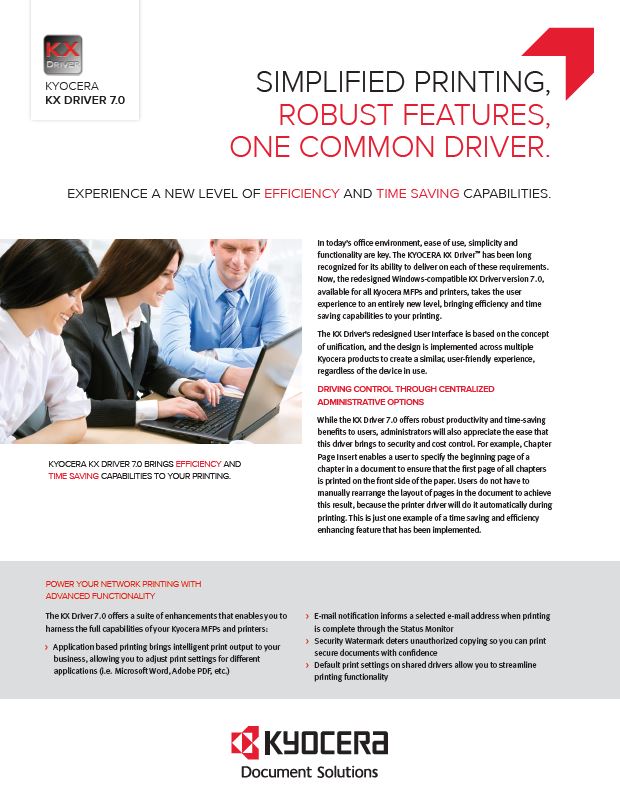KX Driver
Simplified user experience
Do More Than Just Print
We are all accustomed to printing directly from our desktop – selecting File, then Print. With Kyocera’s KX Driver, it’s just as easy to enhance your document output as it is to send a job to print.
The KX Driver is filled with new features and a new easy-to-use look, so you can do more than just print. With your KX Driver you can skip blank pages, choose from new stapling positions, batch copies together, and EcoPrint, for enhanced productivity in the office…and professionally finished document output that will impress.
Specify Your Output Requirements for Efficient Device Usage
The KX Driver for Windows® environments was the industry’s first “single interface” print driver. This innovative design offers the same basic look and feel to the user regardless of the Windows operating system (OS) they use, the PDL they select, or Kyocera device being used.
This strategy of delivering a single interface driver enables users to have a more thorough understanding of the features available, minimizes user error, reduces issues resulting from customer OS upgrades, and simplifies management by IT.
- Instant access to commonly used print features – easily select paper types and sources, page orientation, number of copies, duplexing, EcoPrint, applicable finishing features, etc.
- Requires only a single install for users who require PCL and PostScript PDLs
- Job storage for secure on-demand printing and private print enhances security and user control
- Preview jobs with multiple finishing attributes prior to printing
- Improve color accuracy and better replicate corporate logos with advanced color settings
- Deter unauthorized copying though inserting a Security Watermark
- Supports Windows 7, Windows Vista, and Windows XP
- Available on all Kyocera MFPs and printers